Windowmaker 2025 R2.0.0
Performance & Efficiency Improvements
- One-Click ZIP Generation for database and data folders.
- Automated History Logging during quote/order recalculation.
- Smarter Batch Processing with site-based reporting and auto-printing.
- Site-Specific Works Instructions with tailored reports and printer routing.
Security & Admin Enhancements
- Costing Versions can now modify costs by percentage or weight.
- Smarter Cost Export with clearer visibility of costheads and units.
- Excel Rules Expanded to support State and Country in delivery calculations.
User Experience & Interface
- Bay/Bow Design Enhancements in WM Web with auto-view switching and in-place editing.
- Glazing Filter lets users select between single to quad glazing types.
- Improved Order Editing allowing last-minute tweaks before production.
- BOM Tracking now includes up to 5 cost heads for better visibility.
New Features
- Dealer Access to WM Web for configuration, pricing, and quoting.
- Auto Sales Line Reference (W, D, G codes) generation.
- Saw Integration with Emmegi PRECISION TS2 TU/6.
Windowmaker 2025 R1.0.0
Performance Improvements
- Sales Quotes/Orders load significantly faster with dynamic, page-wise Sales Line detail fetching.
- The new “Work in Progress (Detailed)” report provides real-time production insights with automatic refresh every 60 seconds.
Security
- This release adheres to rigorous security standards, ensuring that new integrations—such as external reference code fields—are implemented without compromising system security.
Enhancements
- Enhanced rule processing automatically sets default option selections, reducing manual intervention and ensuring pricing transparency.
- Updated database schema—with revised tables, columns, and triggers—bolsters data integrity and supports overall system performance.
User Experience and Interface
- Integrated email functionality now enables direct sharing of reports and history records with customers and internal teams.
- Frame Production auto-downloads reports as PDFs when no printer is configured, with outputs neatly organised in designated sub-folders.
- A new variant of Frame Labels supports 16 labels per A4 sheet for improved labelling efficiency.
- Export/Import now consolidates all module data into a single Excel workbook with separate sheets for streamlined data management.
New Features
- Multiple costing versions per module/eCatalog allow for consistent pricing throughout the sales workflow, with automatic selection based on the current stage.
- New external reference code fields have been added across key entities to facilitate seamless integration with external systems.
- QR code-enabled offcut labels now enable efficient tracking and management, supported by dedicated reports for theoretical stock and aging.
Windowmaker 2024 R12.1.8
This release introduces significant internal and customer-focused updates. For internal developments, there’s a new Excel-based glazing calculation tool for skylights and roof lanterns, improvements to streamline data setup, performance enhancements in CUP/CIP file generation on AVD, and a new error log view for webhooks. On the customer side, the release adds an Excel-based glazing size calculator, a feature to debit two import points per 20 sales lines for external data imports, updates to the Schirmer link, modifications to the wastage calculation report, and a new authentication type and production modifications for webhooks.
Windowmaker 2024 R12.1.7
This release highlights key enhancements aimed at improving efficiency and user experience. Sales Quotes and Orders now display only the latest 200 records by default, significantly reducing loading times while still allowing for comprehensive searches via a filter row. Additionally, the Options section has been upgraded to support an unlimited number of operations on a profile, removing the previous limit of 12, and ensuring accurate operation generation for spliced profiles.
Windowmaker 2024 R12.1.6
This release enhances usability with provisional order support, improved surveying workflows, expanded design capabilities for large configurations, and dealer management tools. New integrations with KABAN, PROFICUT, and HAFFNER machinery boost production connectivity, while database schema updates improve data efficiency.
Windowmaker 2024 R12.1.3
This release offers usability, data handling, and compatibility improvements. Key updates include added columns in Customer setup, default folders for product imports/exports, optimized history attachment handling. New features support negative size adjustments, enhanced sales line graphics, Excel-based BOM rules, CNC machinery links, improved stock control fields, and database schema updates.
Windowmaker 2024 R12.1.2
This release contains General Enhancements, Issues Fixed in Sales Lines Calculation, Manufacturing Production, Products System and specific changes to Database Schema Changes and other minor improvements.
Windowmaker 2024 R12.1.0
This release contains General Enhancements under Manufacturing-Profile Labels, Issues Fixed for Sales - WMCloud, Manufacturing - Station Transaction, Sales - Line Configuration and Manufacturing- Production Batches and other minor improvements
Windowmaker 2023 R11.3.0
Windowmaker Web 1.1 was released with 11.3.0 Beta version.
Powerful and easy-to-use Window and Door sales solution, look no further. Design, quote, survey, and more—all within your browser.
This release contains minor improvements and fixes to some issues.
Windowmaker 2023 R11.2.0
We have made major updates under General Enhancements, Enhancements to options and Enhancements to Products. Please refer the Release documents for details.
Windowmaker 2023 R11.1.0
The program now allows to ‘Download’ all reports. The default output folder needs to be specified in Application Settings → Administration → General. The default output file format is PDF, if not specified otherwise and The Export button on report dialogs is now renamed to Download. Please refer to the release document to know all the updates.
Windowmaker 2022 R1
Frame and Sash Joins
All the Join settings are now on System -> Joins page, along with new choices, making join configuration much easier.
- A new set of choices is now available for Frame Corner Joins. This is especially useful for wood systems.
- The Frame joins around Sashes can now default to Mitred joins for Steel systems.
- Default Sash Corner Join settings are now available. This is particularly useful for sliders with slim interlocks.
- Overriding Frame Joins for Steel and Aluminium systems now offers more choices. This gives greater flexibility to achieve the desired joins in designs.
- The following cases are now handled more efficiently and correctly:
- Asymmetric Frame Transom/Mullion around Sashes.
- Profiles with a different inside and outside finish.
Advanced Data Management Tools
Data set-up and maintenance is now made easier and more efficient:
- All the selected Product Types are now exported to a single spreadsheet.
- Each Product Type is now exported to a separate page.
- Part Filter criteria Options and Answers now include Long Descriptions.
- Parts can now be made Inactive through the spreadsheet.
Bar Optimisation
Windowmaker now also considers cost of head position change during optimisation. This will be considered along with the other costs for optimisation. When the cost of head position change is comparatively high, pieces of the same size are grouped together.
Windowmaker 2022
Tracking – Quality checks
Tracking users can now eliminate the use of paper in Quality Control. Quality checklists can be set-up at each Tracking Station. Items can be marked as ‘Pass’/’Fail’ directly on the screen.
Frame Joins
Steel window manufacturers now have greater flexibility in choosing the type of joins. This enables them to cater to a wider range of designs.
Data Set-up & Maintenance
Data setup and maintenance can now be simplified through the new ‘Advanced Data Management Tools’. This is aimed at ‘Expert’ users and those setting up or customising their own data.
And more...
Windowmaker 2021 R2.3
Windows 11 & Windows Server 2022
Windowmaker now supports running on these operating systems.
Regression Test
Testing data correctness has been made easy. Use this facility whenever you incorporate data changes, upgrade your program version or use a new license file.
And more...
Windowmaker 2021 R2.2
Glazing
Select from only valid glazing records based on criteria like Width/Height, Security Glazing, Glazing Thickness, etc. Search, sort and/or filter glazing records based on U-value, db value, etc.
Order Entry
Resize/Minimise the Sales Line and Sales Header notebooks to work side-by-side with other applications, especially on wide screens. Improve your efficiency.
And more...
Windowmaker 2021 R2.1
Sales Line - Weight
Store Sales Line Weights in the Windowmaker database and get them displayed in the Sales Line list. This also improves the performance of reports which require Sales Line Weight.
Performance Improvements
Benefit from the improved performance of the Frame Production process. Store BOM only for the required Costheads to further improve the performance of the program, especially reports.
And more...
Windowmaker 2021 R2
Performance Improvements
Performance in many areas like Order Entry and other sales related activities, Update Status, Schedule Orders, Generate Reports, etc. has been improved. This reduces the turnaround time and increases throughput.
User Interface
You can resize Cost/Part Matrices and Parts Header dialogs to simultaneously work in different applications. This is especially useful on wide screens to create/edit matrices with an Excel Workbook and Windowmaker docked side-by-side.
Security Glazing
You can now specify Weight for Unglazed Glass as well as mark it as Safety Glazing.
Windowmaker 2021 R1
Delivery Notes
You can now generate a compact ‘Delivery Notes’ report by excluding the graphics, and thereby saving paper. You may optionally include System and Glazing information.
Reports – Preview, Export, Email
Windowmaker now uses ‘Microsoft Print to PDF’ instead of Crystal Reports’ default PDF generator to Preview, Email, and Export reports or Save copy to History. This eliminates the possibility of distorted images in reports.
Production Scheduling
You can now schedule Orders ignoring production batch capacity.
Windowmaker 2021
Windowmaker 2021
Year 2020 has been tough and challenging due to the pandemic. To erase the bad memories of 2020 and to ring in a better, healthier, and prosperous New Year, we have named this version Windowmaker 2021.
Customer Special Terms
It is now possible to disallow Systems, Option Answers, Glazing and Parts for specified Order Type and customer(s). This is useful e.g. to limit choices available to Dealers.
Windowmaker 2020 R1.1
User Rights
You can now control previewing and emailing reports through User Rights. This enables these activities to also be recorded in History for management purposes.
Fixed Length Parts
It is now possible to calculate profile/reinforcement parts of fixed length, e.g. glazing support wedges, brackets for transom/mullion joins in curtain walls, etc. Such parts are included in the optimised cutting instructions and stock management, thereby reducing wastage and increasing efficiency.
 Release Document (Windowmaker 2025 R2.0.0)>>
Release Document (Windowmaker 2025 R2.0.0)>>